Why collaborate?
With Rhapsody you can invite your team to help you manage your projects and work sessions. Our system has been designed to log all changes. You will always know who did what and when. Let’s take a quick look!
Invite a new user
To allow access to your Rhapsody organization for a new user, follow these steps:
- Log into Rhapsody and click on Organization Users from My Account panel :
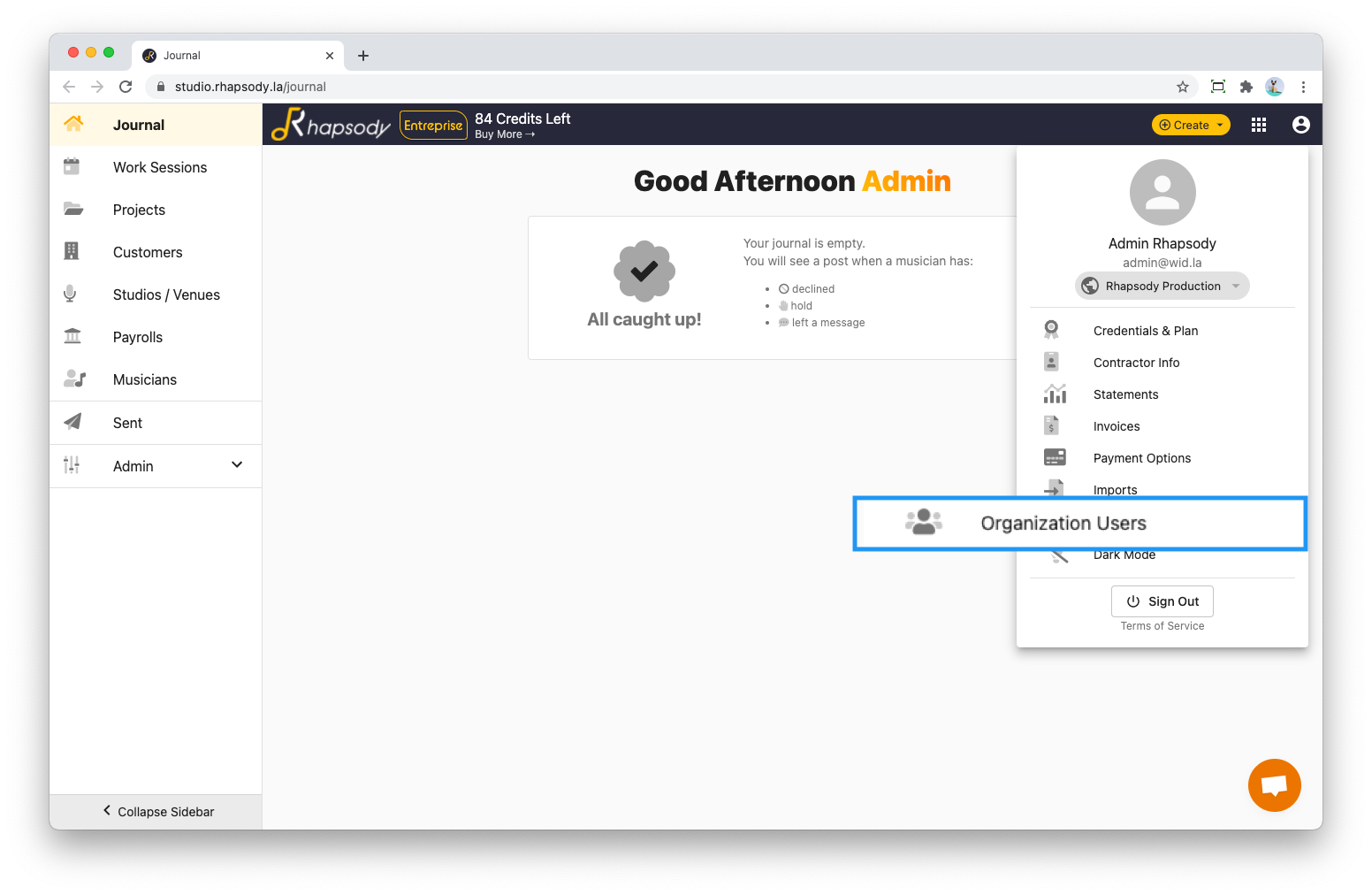
- You are redirected to the organizations page. Click on the Edit button from the organization you want to add a user to. Then click on Users from the bottom navigation page:
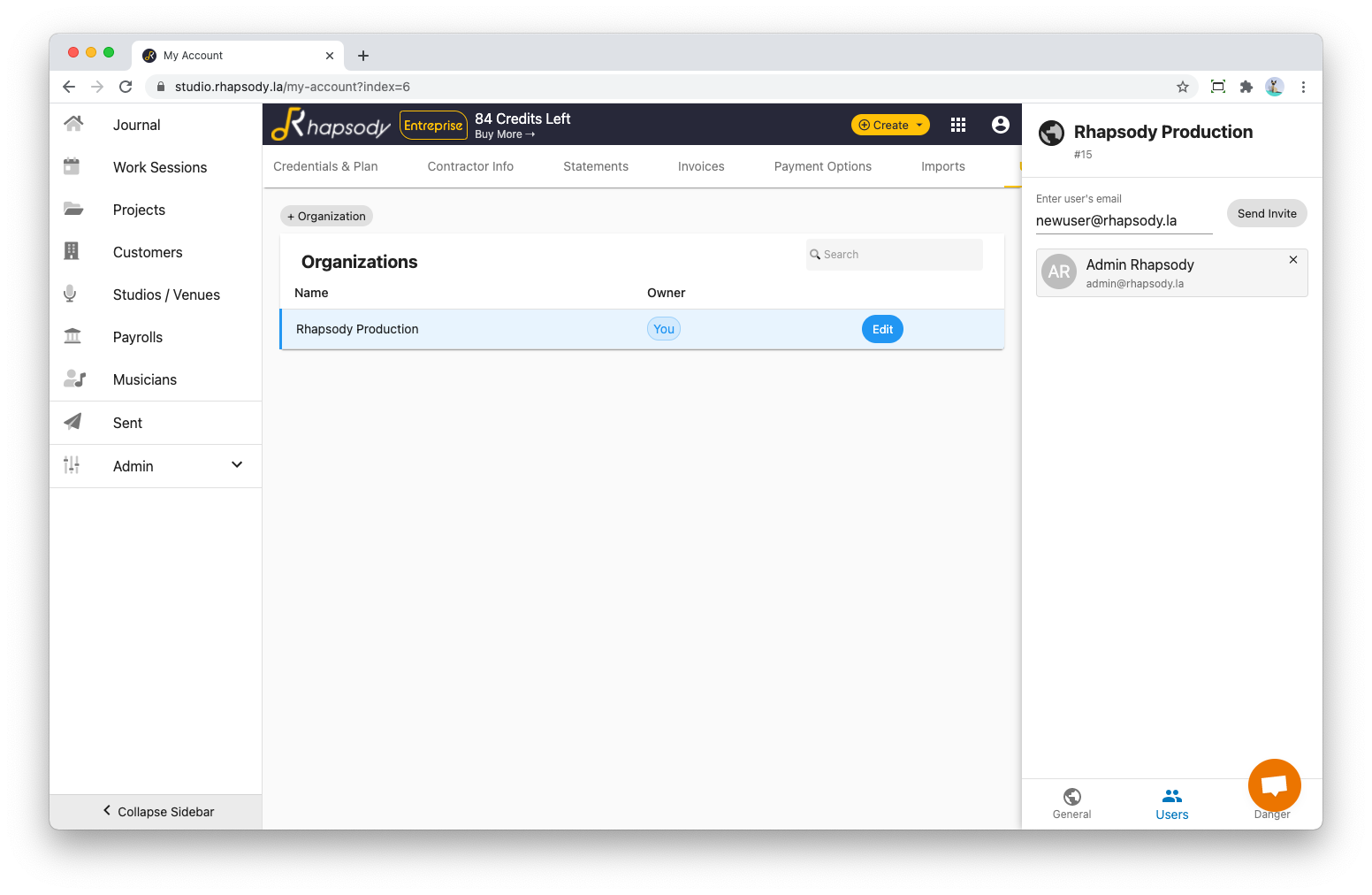
- Enter the email address of the user. The user will receive an invitation email to join your work environment. They may have to sign up if the new user is not already a Rhapsody user.

