Data entry is boring, right?
If you have a bunch of musicians to import in Rhapsody, we can do the job for you!
- Download this csv model and fill it up.
Musicians.csv
- Sign in to Rhapsody and go to My-Account -> Imports:
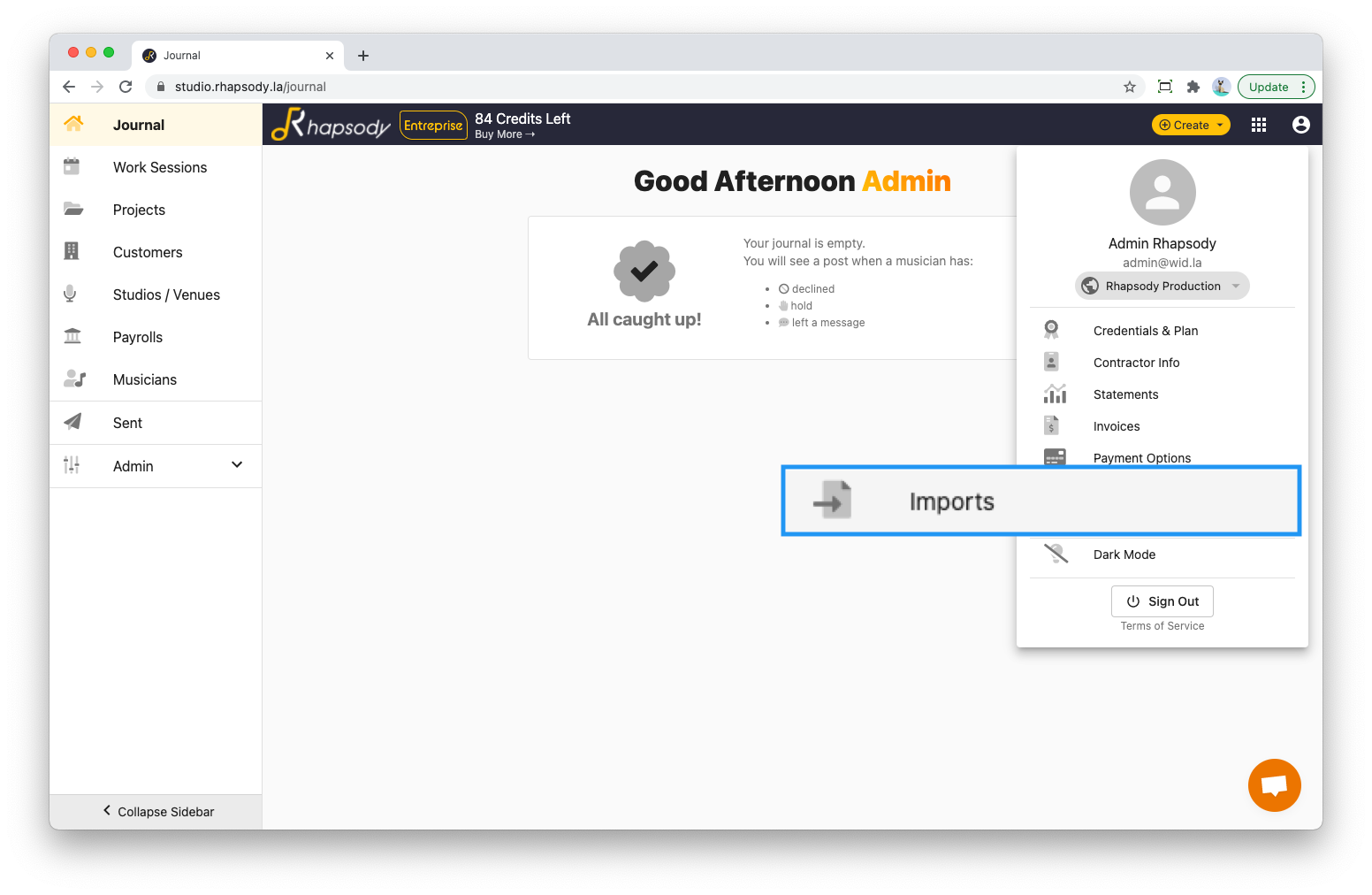
- Click on Upload File button. A window opens. Drag and drop your .csv file and provide the relevant category. You can give us some custom notes if needed. Click on import.
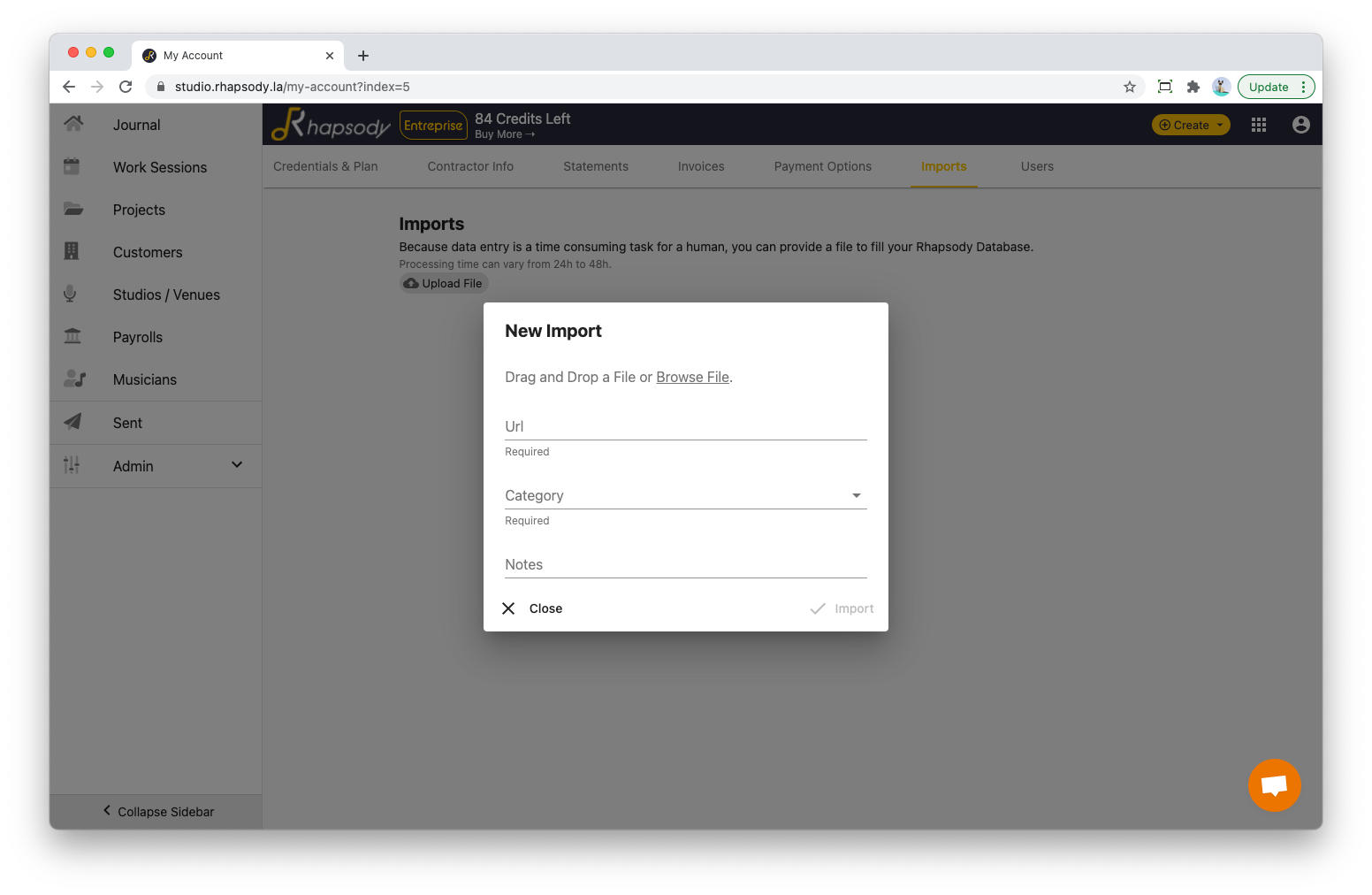
That’s it : We’ll process your data for you. This step can takes up to 24h. You will receive an email when the process is done.
Google Contact
You can import your Google Contacts in Rhapsody. From the new musician form, just click on the Google Contact button:
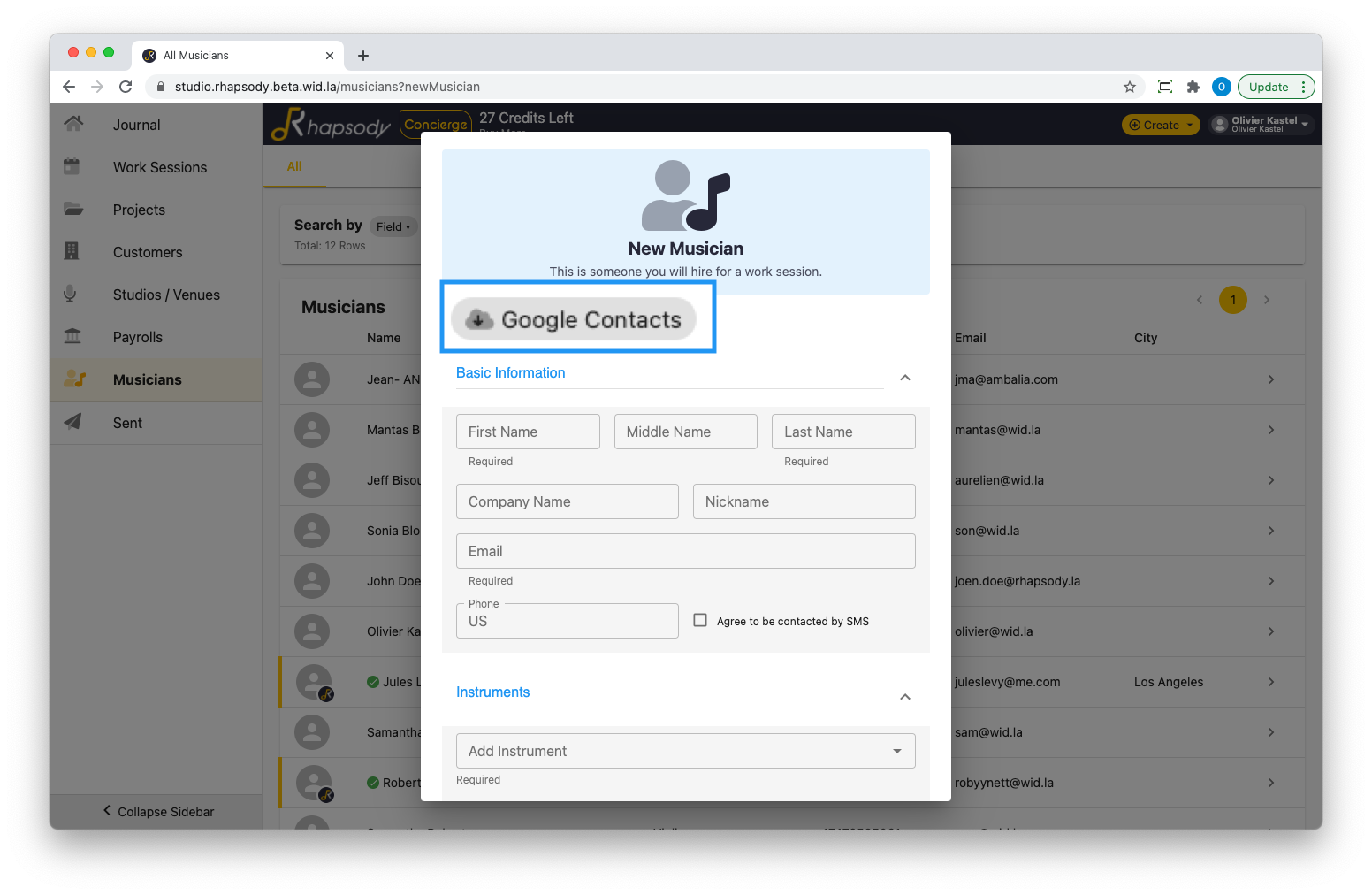
Follow the steps:
- Authenticate with Google
- Bulk select the musicians you want to import
- Review each profile. Make sure to select the correct email address and phone number.
- Assign instrument to the musician.
VCF
You can import your contact from a VCF file. From the new musician form, just click on the VCF Import button:
Follow the steps:
- Select the VCF file you want to import.
- Review each profile. Make sure to select the correct email address and phone number.
- Assign instrument to the musician.

