Data entry is boring, right?
If you have a bunch of studios/venues to import in Rhapsody, we can do the job for you!
- Download this csv model and fill it up.
Studios.csv - Sign in to Rhapsody and go to My Account -> Imports:
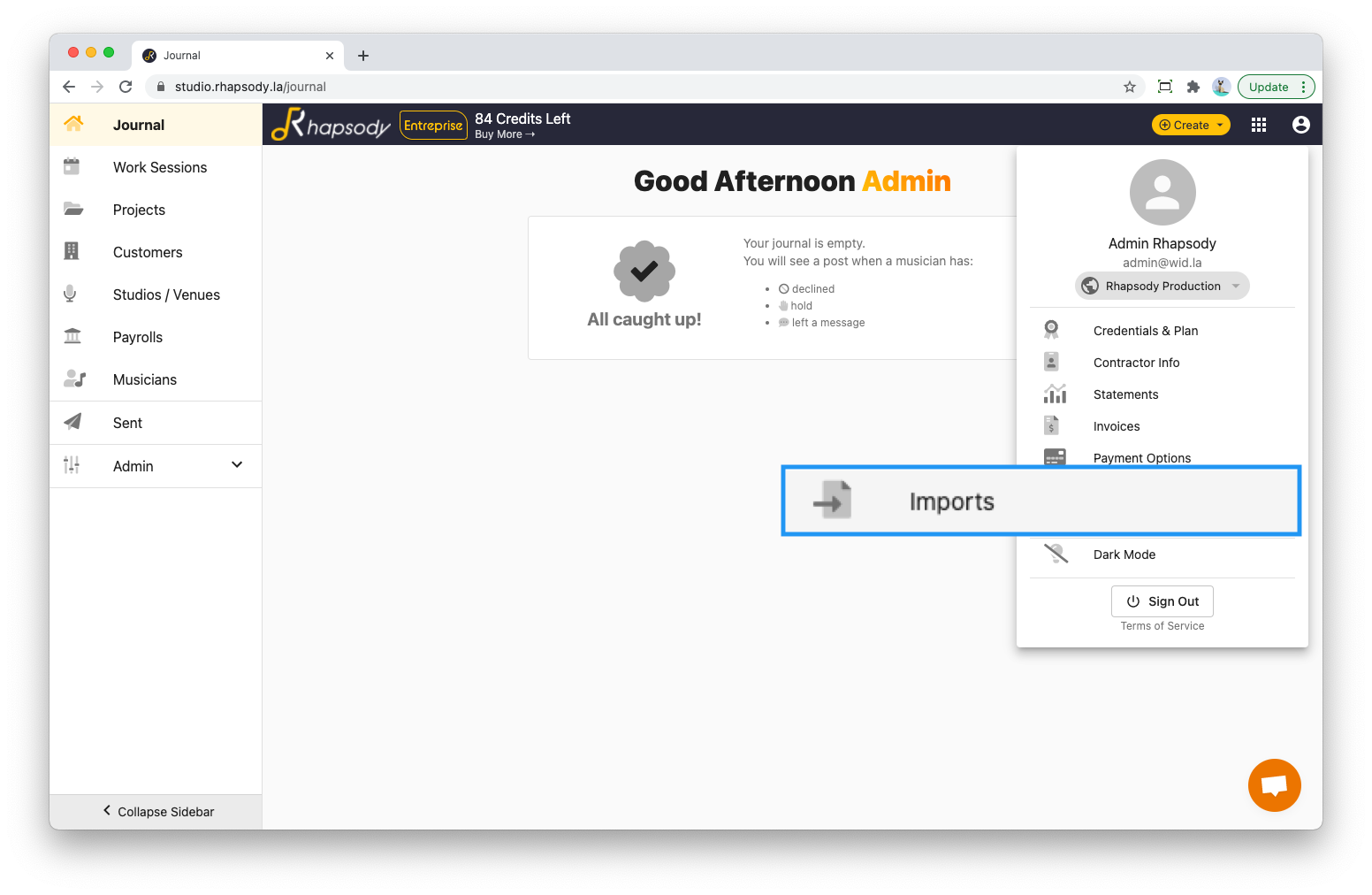
- Click on the Upload File button. A window opens. Drag and drop your .csv file and provide the relevant category. You can give us some custom notes if needed. Click on import.
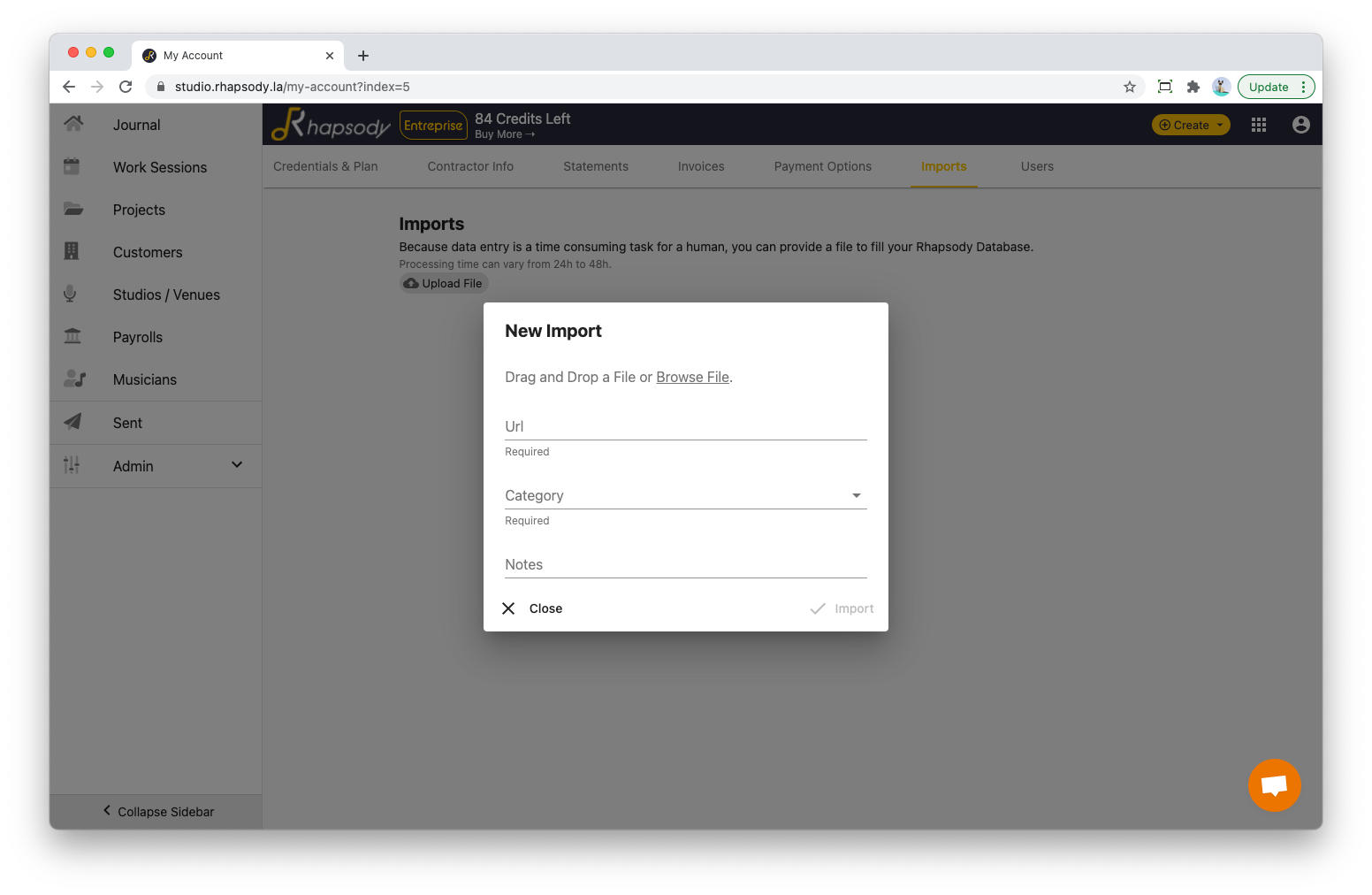
That’s it : We’ll process your data for you. This step can takes up to 24h. You will receive an email when the process is completed.

