Before you start sending work calls with Rhapsody, you will need to provide basic information about you as a contractor. Musicians need to know where the work comes from, and have a way to respond! Let’s review what you need to do!
First:
Login to your account, and click on the My Account button (top right of the window) and click on Contractor Info:
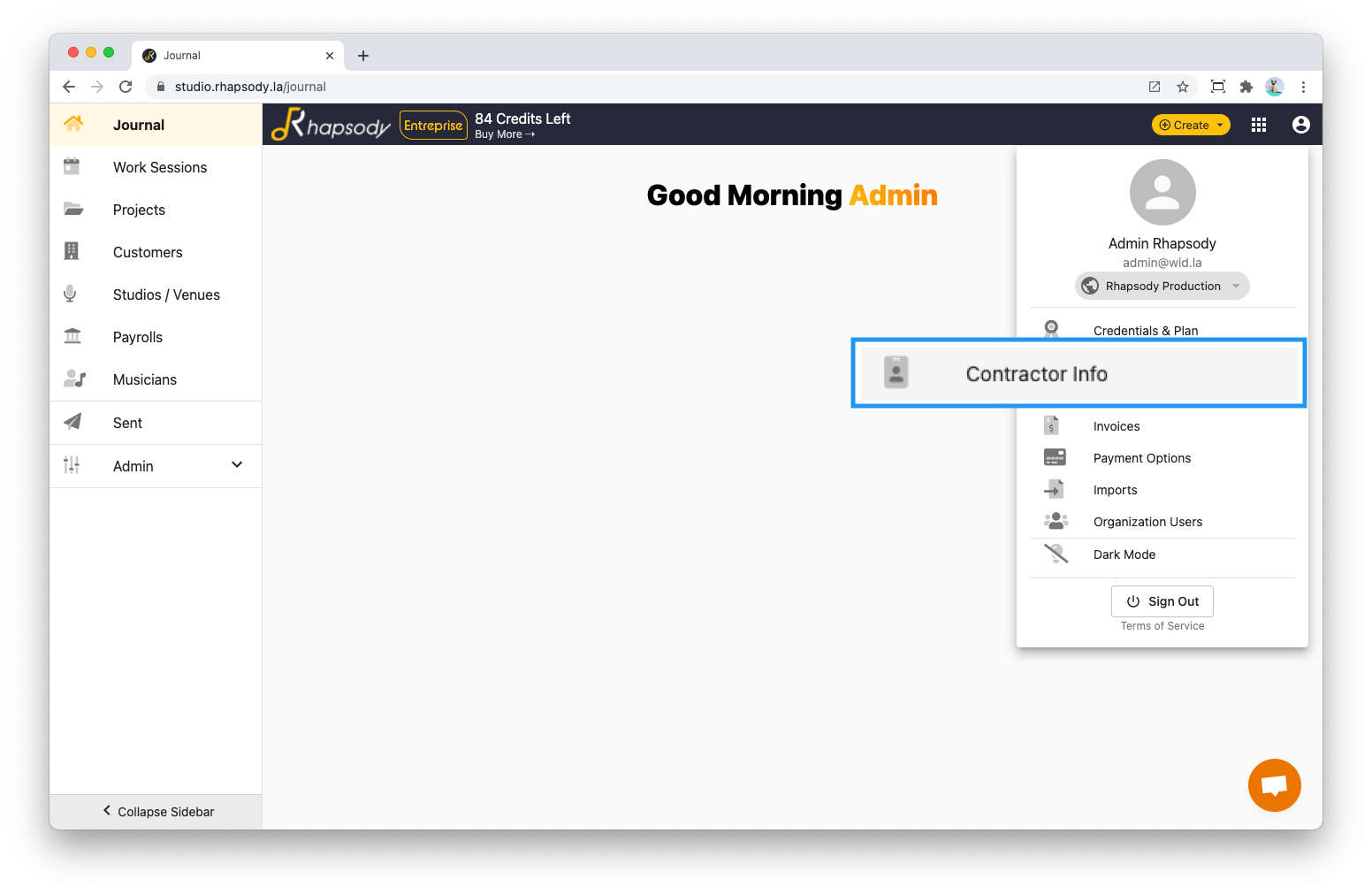
Change your info:
You are now on the Contractor info of the My Account page. You can set:
- Your contractor name.
This information will be used as the sender identity on all communications sent by Rhapsody and is included on the payroll forms you will generate. - A username
Generally, all emails are sent from studio@blog.rhapsody.la but if you want your messages to be sent using a unique email, set up a username. Next time, your email will be sent using username@blog.rhapsody.la. - Your contractor email.
The email you provide will be used as the reply-to option for all of your Rhapsody-sent communications. This means that musicians can reply ( by sending you an email ) to an invite just by clicking on reply button. - Your phone number.
This number will be displayed in the footer of emails you send using Rhapsody. This will allow musicians to have a direct contact in case of emercency for example. - Your contractor logo.
This may be the most important thing to add since the logo will be included in the email’s header so that musicians will instantly identify the origin. - Your signature.
This is only useful if you use the payroll features. Generated forms will be pre-signed and ready to send to your favorite payroll company.
Here is an example of an email sent by Rhapsody. This will help you understand how this contractor information is used:
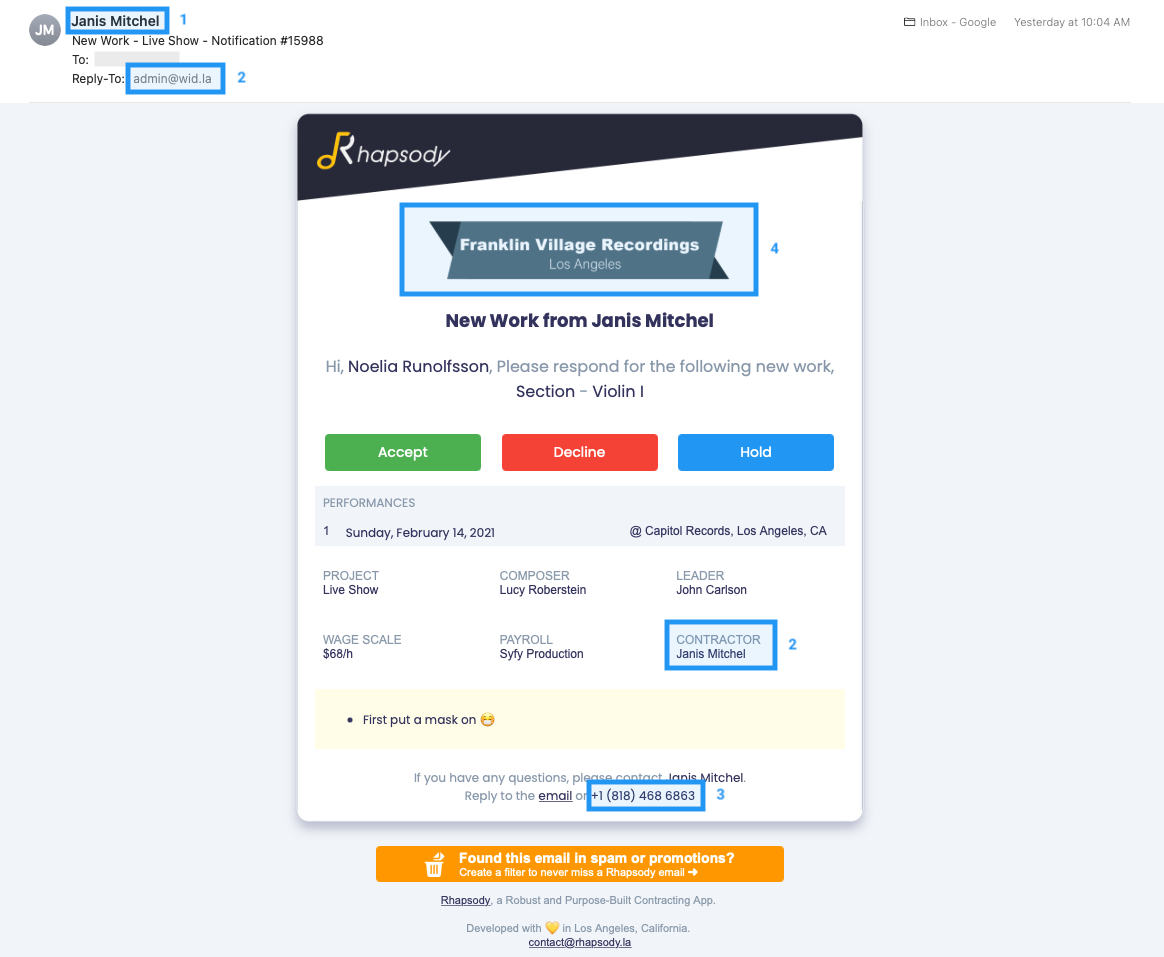
For Entreprise users
If you have enrolled in the Entreprise pricing plan, you can go even further with how the emails look using the white label service.
You can remove the Rhapsody header and replace it with a custom one.
Interested? : Chat with us or email us at info@blog.rhapsody.la to get started.

